Aegisub is a very advanced subtitle creation and editing utility. It is a free, cross-platform project that allows you to easily edit and create video subtitles on your own computer. It can currently run in Windows, Mac OS X, and Linux, and there are portable (installation-free) versions.
Aegisub is really easy to use. It has a rather intuitive graphical user interface. However, it has a bunch of professional features, which are more advanced than anything I had seen from a freeware subtitling application.
Like most other similar apps, it can load your videos on the main screen so you are more aware of the timing of your subtitle lines. You can see all the subtitle lines at the bottom of the application. To the right of the video preview is the editing box, where you can edit the text of your subtitles, their duration, font style, and size, etc.
Most subtitling programs only allow you to add subtitles in a specific time of the video, Aegisub, on the other hand, can detect the frames of your videos, and it allows you to use that to add subtitles. A frame is a very specific point in the video, so using that measuring unit will give your subtitles increased precision.
Translation is also a feature Aegisub is good at. It has its own translation interface for subtitles. By accessing it, you can easily translate the text of your subtitles. There are lots of keyboard shortcuts to make the translation process easier as well. more
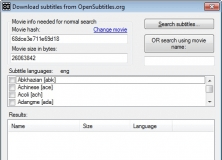
Full-featured subtitle creator, editor, and synchronizer for pro-like results.
Comments (4)